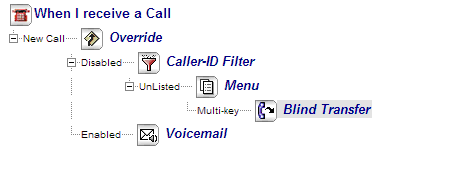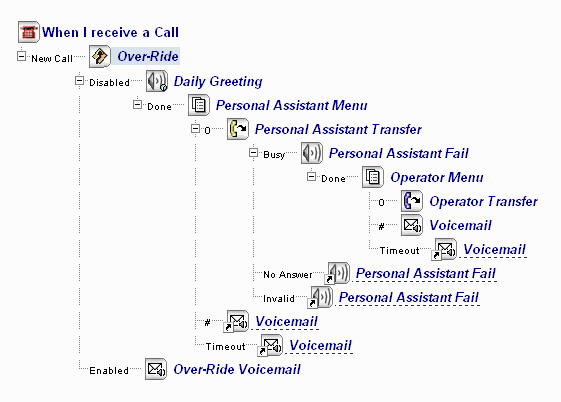
There are six system templates provided with the Call Director functionality. These templates can be used as a starting point when creating a call flow. The system templates have recorded prompts. These templates are read-only and cannot be changed or deleted.
The templates are as follows: Daily Greeting, Follow Me, Find Me, Personal Dial Zero, Alternate Daily Greeting, and NP Receptionist.
The following system templates are provided:
The Daily Greeting feature allows users to customize their greeting on a daily basis, with a temporary greeting that reverts back to the user's primary personal greeting at midnight. The Daily Greeting feature is available to all licensed Call Director users.
The call flow for this template is as follows:
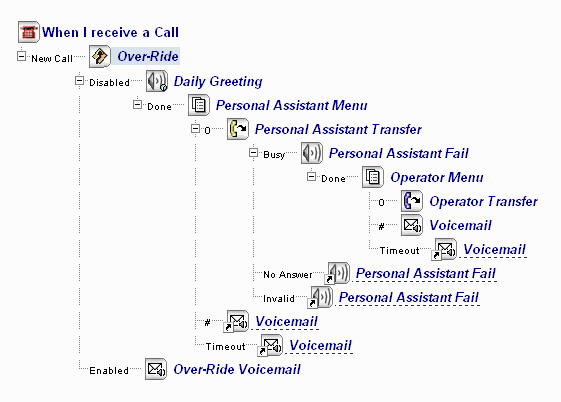
The call flow for this template is as follows:
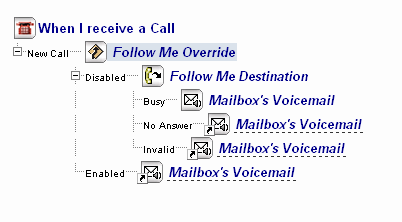
The call flow for this template is as follows:
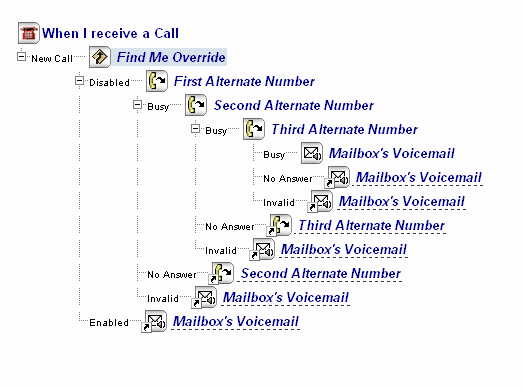
The call flow for this template is as follows:
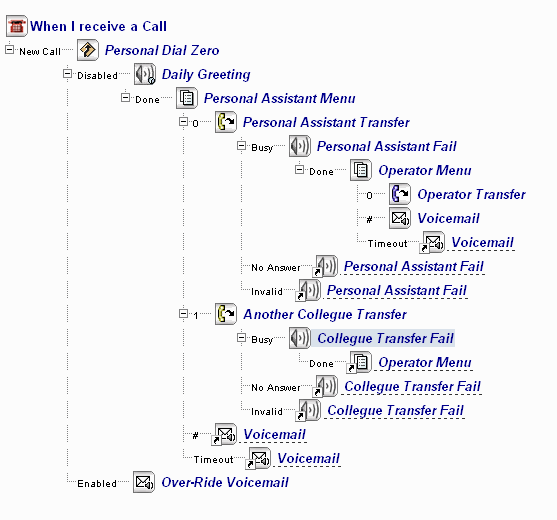
The Alternate Daily Greeting template allows users to set up a call flow when they are using an Extended Absence Greeting (EAG). The caller hears the greeting advising that the user is away and is presented with alternative options.
The call flow for this template is as follows:

The NP Receptionist feature provides the functionality of a simple automated attendant. The template greets the caller, asks for an extension number, and transfers the call to the destination (blind transfer). This feature is available to all licensed Call Director users, but it is optimized for use by administrators.
When you configure the actions for this template, note the following:
Override: This action enables/disables the call flow. By default it is enabled.
Caller ID: This optional action handles calls based on whether the caller's number is in your Caller ID list. You can delete this action from the call flow without impacting the operation of the NP Receptionist feature.
Menu: This action causes a recording to play which prompts the caller to press a key to select a menu option. By default, the system plays, "Welcome to the automated receptionist. Please enter an extension number." Note that ss part of configuring the Menu action, you must specify the "Maximum DTMF Length," which should match the extension number length for your system.
Blind Transfer: This action dials the destination and then releases the call regardless whether the destination is busy or not answering.
Voicemail: This optional action sends the caller to a NuPoint Unified Messaging mailbox. You can delete this action from the call flow without impacting the operation of the NP Receptionist feature.
Notes:
The properties of the Blind Transfer action default to “Gathered digits” but this property can be modified to “Operator” or “Specified Extension.”
Dial-by-Name can be configured by adding it to the configuration of the Menu action.
The NP Receptionist template does not support treatment types (i.e. situational call behaviors).
The call flow for this template is as follows: