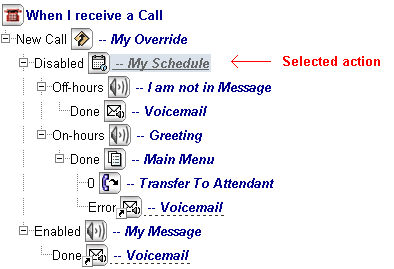
When deleting an action, all actions to which it is connected become Unused Actions. These actions can be re-inserted into the call flow or deleted altogether.
To delete an action:
Select the action to be deleted.
Example:
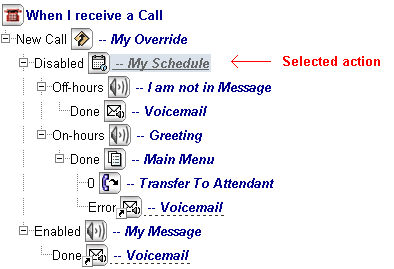
From the Edit menu, click Delete Action.
A confirmation message appears. Click OK to confirm the deletion.
Any actions connected to the deleted action become unused actions. The unused actions are presented in a separate branch in the call flow tree. Because the actions are unused, they're ignored when a call is processed by the call flow.
Example:
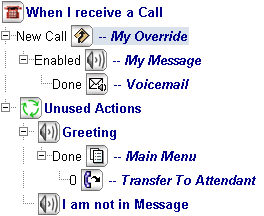
To delete an unused actions, select it, and then click Delete Action.
Click Save to save the call flow changes.